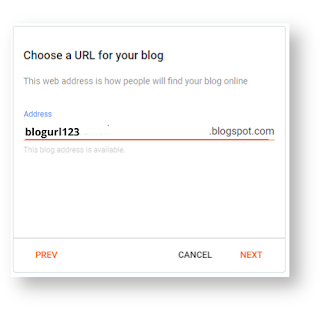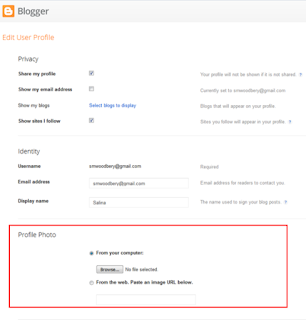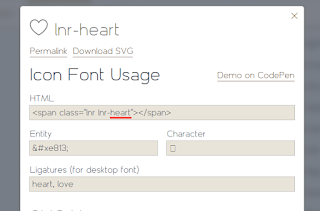In today's competitive job market, having a comprehensive portfolio can be the key to standing out. A portfolio is a collection of materials that reflect your beliefs, skills, qualifications, education, training, and experiences. It provides insight into your personality and work ethic and is a powerful tool to demonstrate your abilities to potential employers. This article will explore the importance of having a portfolio, what should be included in it, and how to present it effectively.

Heading 1: The Benefits of a Portfolio
Having a well-crafted portfolio offers numerous advantages for job seekers. Firstly, it helps you become a more effective interviewee. By organizing and selecting the most relevant experiences and skills, you can better articulate your qualifications when answering interview questions. Moreover, a professional portfolio is tangible evidence of your organizational, communication, and career-related competencies. It gives employers a clear picture of your capabilities and sets you apart from other candidates.
Heading 2: What to Include in Your Portfolio
Your portfolio should be a curated representation of your career-related skills and experiences, presented in your creative style. Here are the key elements typically included in a career portfolio:
Heading 3: Statement of Originality and Confidentiality
Start your portfolio with a paragraph stating that the work is your own and confidential. This statement also allows you to specify if any parts of the portfolio should not be copied or reproduced without permission. For example:
Statement of Originality and Confidentiality
This portfolio is the work of James Cook. Please do not copy without permission. Some of the exhibits, work samples, and service samples are the proprietary property of the organization whose name appears on the document. Each has permitted this product to be used as a demonstration of my work.
Heading 4: Work Philosophy
Include a brief description of your beliefs about yourself and the industry. This section provides insights into your values, work ethic, and overall approach to your profession.
Heading 5: Career Goals
Share your professional goals for the next five years. Clearly outline your aspirations and your aim in your chosen career path. This helps employers understand your ambitions and potential contributions to their organization.
Heading 6: Resume
Link to your well-crafted resume, highlighting your relevant work experience, education, skills, and achievements. Ensure that your resume is tailored to the specific job you're applying for.
Heading 7: Skill Areas
Identify three to five major skill areas crucial in your chosen career field. Examples include Management, Computer Skills, Public Relations, Leadership, Accounting, Communications, and Customer Service. Select or request letters of recommendation and specific work samples or projects that showcase your expertise in these skill sets. Consider including materials from classroom projects, internships, community service, volunteer work, campus clubs, and professional memberships.
Heading 8: Works in Progress
List any ongoing career-related projects or activities contributing to your skills and qualifications in your chosen field. This demonstrates your commitment to continuous learning and professional development.
Heading 9: Certifications, Diplomas, Degrees, or Awards
Include copies of relevant certifications, diplomas, degrees, or awards that highlight your accomplishments and skills. These documents serve as concrete proof of the skills you have attained.
Heading 10: Community Services
Briefly explain any community service projects you have participated in, including brochures or materials that provide information about the organization or project. Include work samples, photographs, and letters of recognition to validate your active involvement and contributions.
Heading 11: Professional Memberships and Certifications
Provide documentation of your professional memberships and certifications, demonstrating your commitment to staying updated in your field. Include information about conferences or meetings you have attended that have enriched your knowledge and skills.
Heading 12: Academic Plan of Study
Consider including a copy of your academic transcript, showcasing the classes you have taken and the grades you have earned. You can also include a list of classes you plan to take upon graduation, demonstrating your dedication to continuous education.
Heading 13: Faculty and Employer Biographies
Although not essential, this section can be useful if you frequently mention individuals who have significantly impacted your professional development throughout your portfolio. Include brief biographies of these individuals, highlighting their names, roles, and contributions.
Heading 14: References
Conclude your portfolio with a list of three to five professional references who can vouch for your qualifications. These references can include faculty members, internship supervisors, employment supervisors, or supervisors from community service projects.
Heading 15: How to Present Your Portfolio
To make a strong impression during interviews, presenting your portfolio effectively is crucial. Consider the following tips:
1. Use a 3-ring notebook made of cloth, vinyl, or leather for a professional appearance.
2. Include a table of contents to help you navigate your portfolio easily.
3. Write a brief description of each section, clarifying its contents and why you chose to include it.
4. Use extra-wide 3-ring tabs with labels to separate each section.
5. Utilize high-quality paper (24#) and a printer for a polished look.
6. Use colored paper sparingly to draw attention to specific samples, limiting it to three subtle colors.
7. Place all pages in page protectors for added durability (avoid using a three-hole punch).
8. Prepare three extra copies of your resume and list of references in a protective sleeve to distribute during interviews.
Conclusion:
In conclusion, a well-crafted professional portfolio is valuable for job seekers. It enables you to communicate your skills, experiences, and qualifications effectively, setting you apart from other candidates. By showcasing your work in a structured and organized manner, you increase your chances of impressing potential employers and securing the job you desire. Remember to continuously update and refine your portfolio as you gain new experiences and achievements throughout your career. Good luck!
- Set the timestamp correctly. This ensures that maps will be timestamped correctly and students will get full credit for the post.
- Enable the comments section so that other students may comment on your maps.
- Students do NOT have to make their blog public (i.e. searchable by Google) but they DO have to provide a link so that teachers can access their blog and add it to the program blog list for other students to view.
Once Blogger Dashboard opens, you will be prompted to sign in, then to Choose a name for your blog.
Step 6: Set our blog URL
This is the URL that people (including your instructors) will use to visit your blog. The input will let you know if the URL you've chosen is available or not.
The full URL (including .blogspot.com) is what you submit to the Blog Sheet.
Step 7: Set your blog Display Name
Confirm how your name should be displayed. It's suggested to use your first name so that your blog is easily identifiable for instructors and prospective employers.
Step 8: Edit your theme
In the top left of the screen, there are 3 horizontal lines. In that menu, there is a Theme option. Click it and choose a theme you like for your blog. You can change this anytime. Once you've finished with this, open the side menu again and click on View blog to view your blog.
Congratulations! You made your blog and you are ready to start blogging!
Step 9: Optional profile information and Edit theme.
NOTE: We encourage students to include a profile picture on their User Profile.
Completing the About Me section, found in the Layout menu, with information is also advisable as long as it is general and professional.
And then go back to themes settings and edit your theme.
Open theme and customize this theme download our "Arsira Portfolio Theme" and copy all codes and paste.
Open this down arrow button and "Edit HTML" to open theme coding
Replace this code with our code files. "Download HTML Code File Link Given Below"
How To Create a Free Portfolio?
If you need a free online portfolio like this "DEMO"
- Create a blog on Gooogle Blogspot.
- To themes Edit HTML and Download our "Portfolio Theme" for free.
- Unzip the Theme file.
- Open it and copy all codes and paste them into your blogger theme and save.
- Your portfolio is ready.
How to use this theme?
We make a full video tutorial for this on our official YouTube Channel "Tips97". How to create a portfolio website and how to use a portfolio theme.
How to change theme icons?
You just need to change the icon name to change it. All icons are given in the theme no need to get them from others.
There are all icon names available.
Just open the theme code and replace any icon.
For example, you need to replace the "Map" icon with the "Heart" icon. Just replace "Inr-map" with "Inr-heart" and you can change any icon like this.
Get Free Premium Account
Warning!When you click for the first time, the ad opens, and when you close it and click again, the downloading will start. How to use Session Share for login "Click Here".